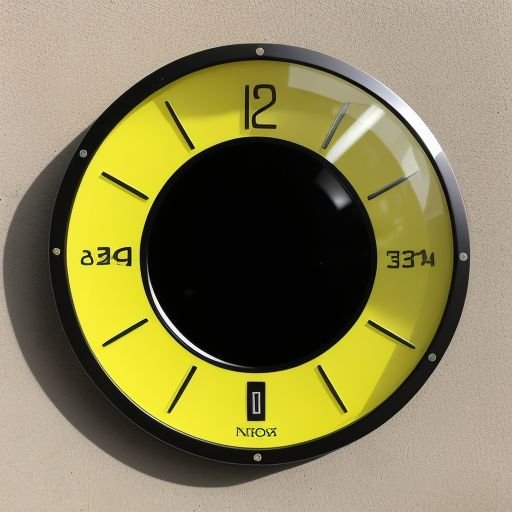Hey there! If you’re diving into the world of gaming or just looking to upgrade your monitor, you’ve probably come across the terms “144Hz” and “240Hz.” These numbers refer to the refresh rate of a monitor, which is a crucial factor in determining how smooth and responsive your visual experience will be. Let’s break it down in a way that’s easy to understand.
What is Refresh Rate?
First things first, what exactly is a refresh rate? The refresh rate, measured in Hertz (Hz), indicates how many times per second your monitor updates with new information. So, a 144Hz monitor refreshes the image 144 times per second, while a 240Hz monitor does so 240 times per second. The higher the refresh rate, the smoother the motion appears on your screen.
Why Does Refresh Rate Matter?
Imagine you’re playing a fast-paced game like a first-person shooter. Every millisecond counts, and having a higher refresh rate can make a significant difference. A higher refresh rate reduces motion blur and makes the gameplay feel more fluid. This can be particularly advantageous in competitive gaming where split-second reactions are crucial.
The Difference Between 144Hz and 240Hz
Now, let’s get into the nitty-gritty of 144Hz vs. 240Hz.
- Smoothness and Clarity: Both 144Hz and 240Hz offer a much smoother experience compared to the standard 60Hz monitors. However, the jump from 144Hz to 240Hz, while noticeable, is less dramatic than the jump from 60Hz to 144Hz. At 240Hz, the motion is incredibly smooth, and fast-moving objects appear clearer.
- Input Lag: Higher refresh rates generally mean lower input lag. Input lag is the delay between a command (like pressing a key) and the action appearing on the screen. A 240Hz monitor can reduce this lag even further compared to a 144Hz monitor, giving you a slight edge in responsiveness.
- Hardware Requirements: To fully benefit from a 240Hz monitor, your computer needs to consistently output high frame rates. This means you’ll need a powerful graphics card and CPU. If your system can’t push out enough frames, you won’t see the full benefit of a 240Hz monitor.
- Price and Availability: Generally, 240Hz monitors are more expensive than 144Hz monitors. If you’re on a budget, a 144Hz monitor still offers an excellent gaming experience and is often more than sufficient for most gamers.
Personal Experience
From my own experience, switching from a 60Hz to a 144Hz monitor was a game-changer. The difference was immediately noticeable—the gameplay felt smoother, and my reactions felt more in sync with what was happening on screen. When I later upgraded to a 240Hz monitor, the improvement was there, but it was more subtle. The motion felt even more fluid, and there was a slight reduction in input lag, which was particularly noticeable in fast-paced games.
However, I also had to upgrade my graphics card to ensure I was getting the most out of the 240Hz refresh rate. If you’re considering this upgrade, make sure your hardware can handle it.
Conclusion
So, should you go for a 144Hz or a 240Hz monitor? It really depends on your needs and budget. If you’re a competitive gamer looking for every possible advantage, and you have the hardware to support it, a 240Hz monitor could be worth the investment. For most gamers, though, a 144Hz monitor offers a fantastic balance of performance and cost.
Remember, the best monitor for you is the one that fits your specific needs and setup. Happy gaming!