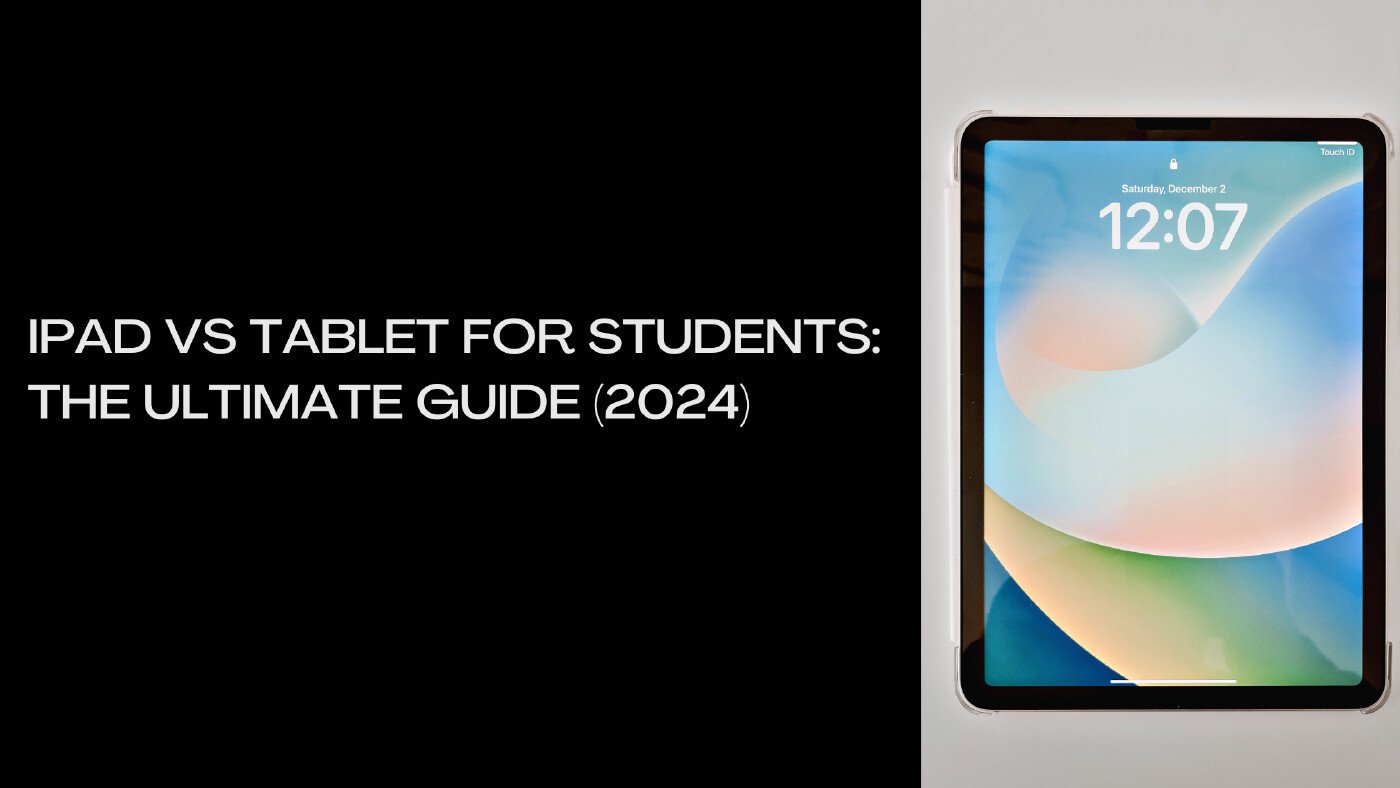Choosing the right tablet for students is crucial in today’s digital learning landscape. With so many options available, including iPads and other tablets, it can be overwhelming to decide which device best suits your needs. This guide will help simplify the “iPad vs. Tablet” debate, exploring the strengths and weaknesses of each to help you make an informed choice.
iPad vs. Other Tablets: A Quick Overview
When deciding between an iPad and other tablets, here’s what you need to know:
Operating System:
- iPad: Runs on iOS, known for its smooth, intuitive interface and app optimization.
- Android & Windows Tablets: Offer more flexibility and multitasking capabilities, with Android providing a customizable experience and Windows offering a desktop-like environment.
App Ecosystem:
- iPad: Has a robust library of educational apps, many designed to work seamlessly with the Apple Pencil.
- Android & Windows Tablets: While they also offer educational apps, the selection and quality might not match the iPad’s extensive options.
Understanding Student Needs
Before diving into specific models, consider these factors:
- Portability: Look for a lightweight, compact tablet that’s easy to carry around campus.
- Performance: Choose a device that handles multitasking and note-taking smoothly.
- Battery Life: Ensure the tablet lasts through a full day of classes and study sessions.
- Compatibility: Check if the tablet works well with educational apps and learning management systems (LMS) used by your school.
iPad Overview
iPads are often a top choice for students due to their:
- Features: Retina displays, powerful processors (A-series or M-series chips), and extensive connectivity options.
- Operating System: iOS is known for its ease of use and a strong focus on mobile apps.
- Ecosystem: Seamless integration with other Apple devices and iCloud for storage and backups.
Advantages for Students:
- High performance for demanding tasks.
- Apple Pencil support for precise note-taking and creative projects.
- An extensive library of educational apps and user-friendly interface.
Tablet Overview (Non-iPad Options)
Android Tablets:
- Offer customization and flexibility with the Android operating system.
- Ability to install software from various sources beyond official app stores.
Windows Tablets:
- Provide a desktop-like experience, ideal for those needing a laptop replacement.
- Robust multitasking capabilities similar to traditional computers.
Performance and Productivity
Processing Power:
- iPads: Models like the iPad Pro offer laptop-level performance.
- Android & Windows Tablets: High-end models also deliver impressive performance, though it can vary by device.
Multitasking:
- iPads: Recent updates improve multitasking with split-screen and slide-over features.
- Android & Windows Tablets: Typically offer more advanced multitasking similar to desktop computers.
Productivity Tools and Software Availability
iPad:
- Features a wide range of productivity apps, including note-taking and document editing tools.
- The Apple Pencil enhances note-taking and creative tasks.
Android & Windows Tablets:
- Provide access to various productivity software, including some desktop applications. However, the user experience might differ.
Educational Apps and Content
iPad:
- The App Store offers a vast array of educational apps optimized for interactive learning.
- Good integration with LMS platforms used by schools.
Android & Windows Tablets:
- Also offer educational apps, though compatibility and quality might vary.
Design and Portability
Size and Weight:
- iPads: Available in different sizes, from the compact iPad Mini to the larger iPad Pro.
- Android & Windows Tablets: Offer various sizes and weights, with some models lighter than iPads.
Durability:
- Consider a rugged case if you’re prone to accidents, regardless of the tablet type.
Battery Life and Charging Options
Battery Life:
- Both iPads and many high-end Android/Windows tablets can last a full school day on a single charge.
Charging:
- Most tablets use USB-C for faster charging.
Affordability and Value for Money
Cost Comparison:
- iPads: Generally more expensive. Factor in the cost of apps and accessories.
- Android & Windows Tablets: Typically more budget-friendly. Look for student discounts and deals.
User Experience and Interface
Usability:
- iPads: Known for their user-friendly interface.
- Android Tablets: Offer more customization but might have a steeper learning curve.
- Windows Tablets: Provide a familiar desktop experience but may require adjustment.
Accessibility Features:
- All major platforms include accessibility features like text-to-speech and voice control.
Conclusion
Choosing between an iPad and other tablets depends on your specific needs and budget. Here’s a quick recap:
iPads are ideal for:
- Students who value a user-friendly interface and a large selection of educational apps.
- Those who appreciate Apple Pencil support for note-taking and creativity.
- Students who already use other Apple devices.
Android and Windows tablets are ideal for:
- Budget-conscious students.
- Those who need more flexibility and customization.
- Students who prefer a desktop-like experience with advanced multitasking.
Final Recommendation:
- Talk to Your School: Check for any recommendations or requirements related to tablet compatibility.
- Hands-on Experience: Try out different tablets to see which one feels most comfortable.
- Read Reviews: Look at feedback from other students and tech experts.
For more insights into the best iPad apps for productivity, check out our additional guide [here].