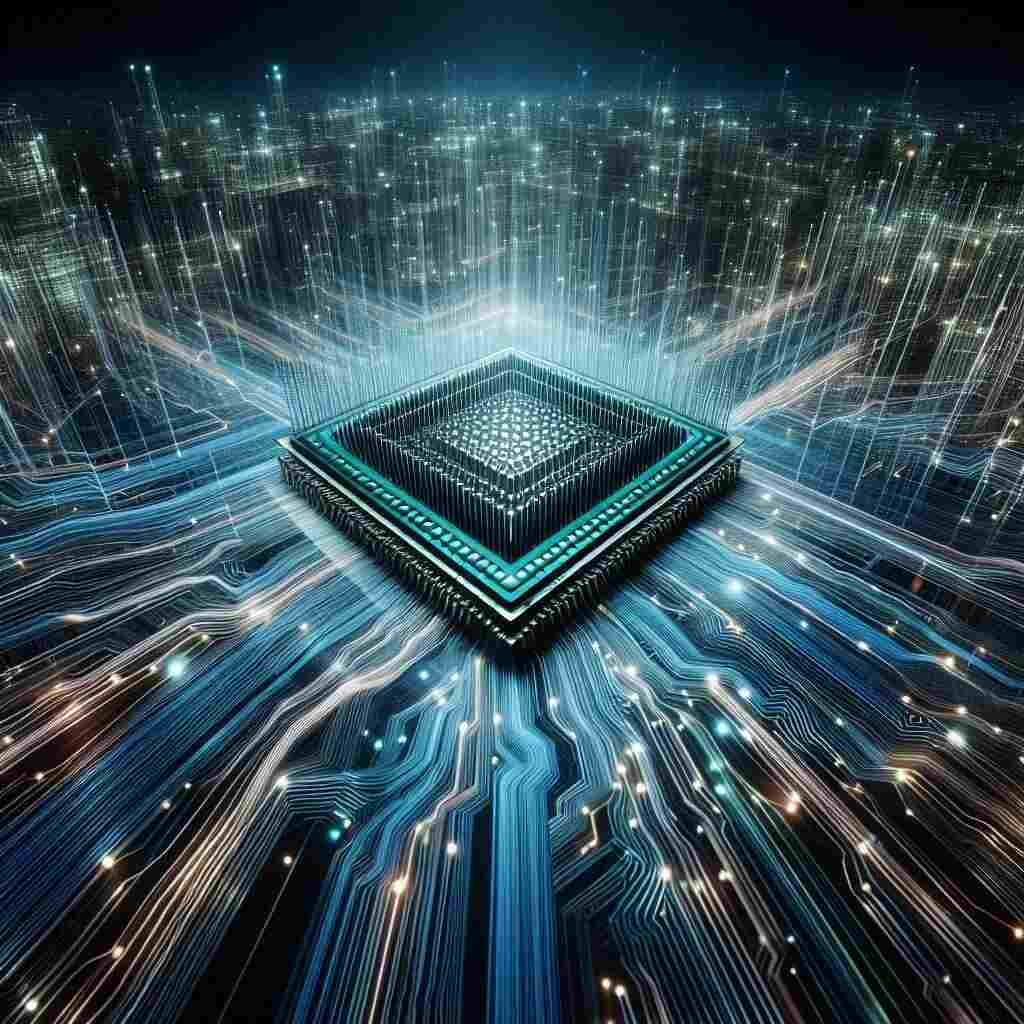The Central Processing Unit (CPU) is the core component of your computer, often referred to as the brain of the system. It handles everything from running applications to managing background tasks. However, the CPU’s performance is largely dictated by two essential factors: CPU cores and threads. These elements play a key role in determining how efficiently your computer can multitask and handle intensive operations.
CPU Cores: The Physical Workhorses
Think of a CPU core as a chef in a kitchen. If you have a dual-core processor, it’s like having two chefs who can each work on different dishes simultaneously. More cores mean the CPU can execute multiple tasks at once, boosting performance.
- Single Core Era: In the early days of computing, CPUs had only one core, limiting them to handle one task at a time. When running multiple programs, the CPU would rapidly switch between tasks, simulating multitasking, but this often led to slowdowns.
- Multi-Core Processors: Today, multi-core processors are the standard. These CPUs can handle genuine multitasking, with each core assigned different tasks. For instance, in video editing, one core may handle encoding, while another applies effects, and a third renders the output.
Threads: The Virtual Assistants
While CPU cores are the physical units that execute instructions, threads act as virtual assistants. Threads are logical components within each core that allow it to handle multiple tasks more efficiently. A single core with two threads can manage two tasks, though not as efficiently as two physical cores.
- Hyper-Threading and SMT: Intel’s Hyper-Threading and AMD’s Simultaneous Multithreading (SMT) technologies enable a single CPU core to handle two threads. While threads aren’t as powerful as cores, they help the core manage lighter tasks without slowing down.
Cores vs. Threads: Key Differences
- Physical vs. Logical: Cores are physical units within the CPU, while threads are logical constructs. Each core can handle tasks independently, but threads share resources like cache and memory within the core.
- Multitasking Potential: More cores typically lead to better multitasking as the CPU can execute multiple instructions in parallel. Threads, on the other hand, improve efficiency by allowing cores to work on two tasks simultaneously, though they are limited by shared resources.
- Performance Impact: The ideal number of cores and threads depends on the workload. For example, core-heavy tasks like video rendering benefit from more cores, while thread-heavy applications like multitasking or web browsing perform better with more threads.
Choosing the Right CPU: Cores, Threads, and Your Needs
To select the right CPU, it’s essential to assess your computing needs:
- Gamers and Creative Professionals: People working with demanding software, such as video editors or 3D rendering tools, will benefit from more cores.
- Multitaskers: If you frequently run multiple applications simultaneously (e.g., web browsers, office tools), a processor with more threads will provide a smoother experience.
- Software Optimization: Certain applications are optimized for multi-threading and will perform better with CPUs that offer higher thread counts.
Quick Guide to Choosing a CPU Based on Core and Thread Count
- Basic Tasks (Web Browsing, Email): 2 cores and 4 threads are sufficient for everyday tasks like browsing and using productivity apps.
- Moderate Multitasking (Office Work, Light Gaming): 4 cores and 4-8 threads provide a good balance for multitasking and light gaming.
- Gaming: For modern games, look for CPUs with at least 6 cores and 12 threads. Many games prioritize clock speed, so it’s essential to consider that alongside core and thread count.
- Content Creation (Video Editing, 3D Rendering): For demanding creative work, prioritize cores. An 8-core, 16-thread processor is ideal for video editors and 3D artists.
- Workstations (Scientific Computing, Heavy Multitasking): If you’re using complex simulations or engineering software, CPUs with 12 cores and 24 threads (or more) are the best fit.
Beyond Cores and Threads: Additional CPU Considerations
While cores and threads are critical, other specifications also affect performance:
- Clock Speed: Measured in GHz, this determines how many cycles a core can complete per second. A higher clock speed means faster task completion.
- Cache Size: CPU cache is high-speed memory that stores frequently accessed data. A larger cache can speed up processes by reducing the need to access slower RAM.
- Integrated Graphics (iGPU): Some CPUs come with integrated graphics, which can handle video output and light gaming. If you don’t plan on using a dedicated graphics card, consider a CPU with strong integrated graphics.
Conclusion: Demystifying CPU Cores and Threads
Understanding the difference between CPU cores and threads can significantly improve your decision-making when choosing a processor. By matching the number of cores and threads to your computing tasks—whether gaming, video editing, or multitasking—you can ensure your system runs efficiently and meets your needs. Remember that it’s not just about having more cores or threads but choosing the right combination for your specific workload. With this guide, you’re equipped to make an informed choice about the best CPU for your needs.